
Tip 3: Use layers to achieve more cinematic and realistic effects and to fill up empty space in your pages
I suspect that this page is an example of using layers.
The top layer consists of the stalagmites at the bottom and right side of the page, plus the bat whose wing extends beyond the frame. The middle layer is the space where Batman is lying on the rocks. There is a layer underneath that one--that is, behind the rocks--which looks like it is probably the furnace for his house, and other household equipment.
Looking at the picture this way reminds me of the way they used to show how they put together the old Disney cartoons. There was one transparent layer with the character, that changed several times a second, a second layer for the trees that moved more slowly as the character walked, a third layer for deeper forest or other background that moved very little, and a layer for the sun, moon, and stars that did not move at all. If Seth were doing animation he would have a handle on that movement. But as his images don't move, the viewer may not notice the depth and possibility of movement in them. You can almost feel the space in this picture, and know that there are things happening just on the other side of that stalagmite in front.

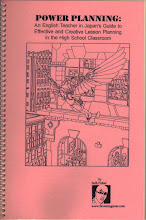
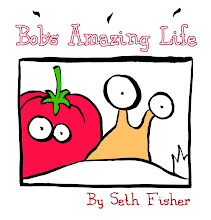

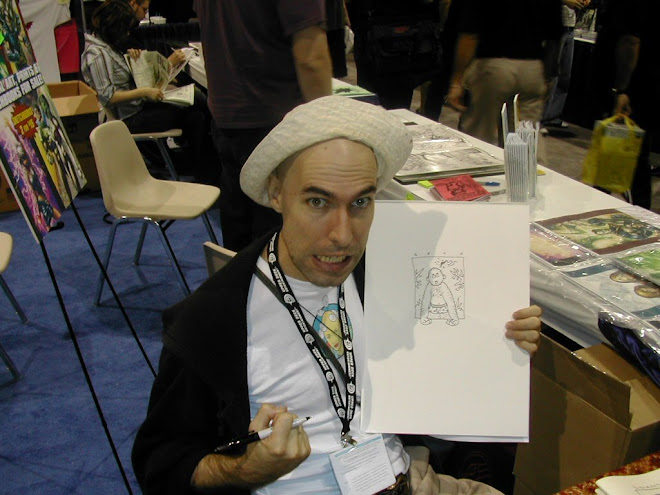
1 comment:
Nice citation of the old cel-animation style, Vicki. Ahhh, I miss those days; now everything is celebrity-voiced computer stuffs. Not my thing at all.
Seth has some *great* layers here, and this kind of perspective is (more than likely) sadly overlooked by many viewers, especially in black and white, as Seth rarely changed the weight of his inking line and of course didn’t go in for cross-hatching, spotting of blacks and other depth/light/perspective indicators.
Which makes it all the more brilliant. And unique.
Post a Comment